As of February 2020 bill tracking & subscriptions are in open beta. This power user feature lets you easily track all legislation that has been introduced on a given topic as well as subscribe to updates on existing bills.
Here's a quick guide on how to get the most out of this powerful new feature:
The first thing you need to do is create an account and verify your email.
You can create an account using a username & password, or any common social media provider (Twitter, Google, Facebook, GitHub).
Make sure to verify your email address, we can't send alerts until that's done.
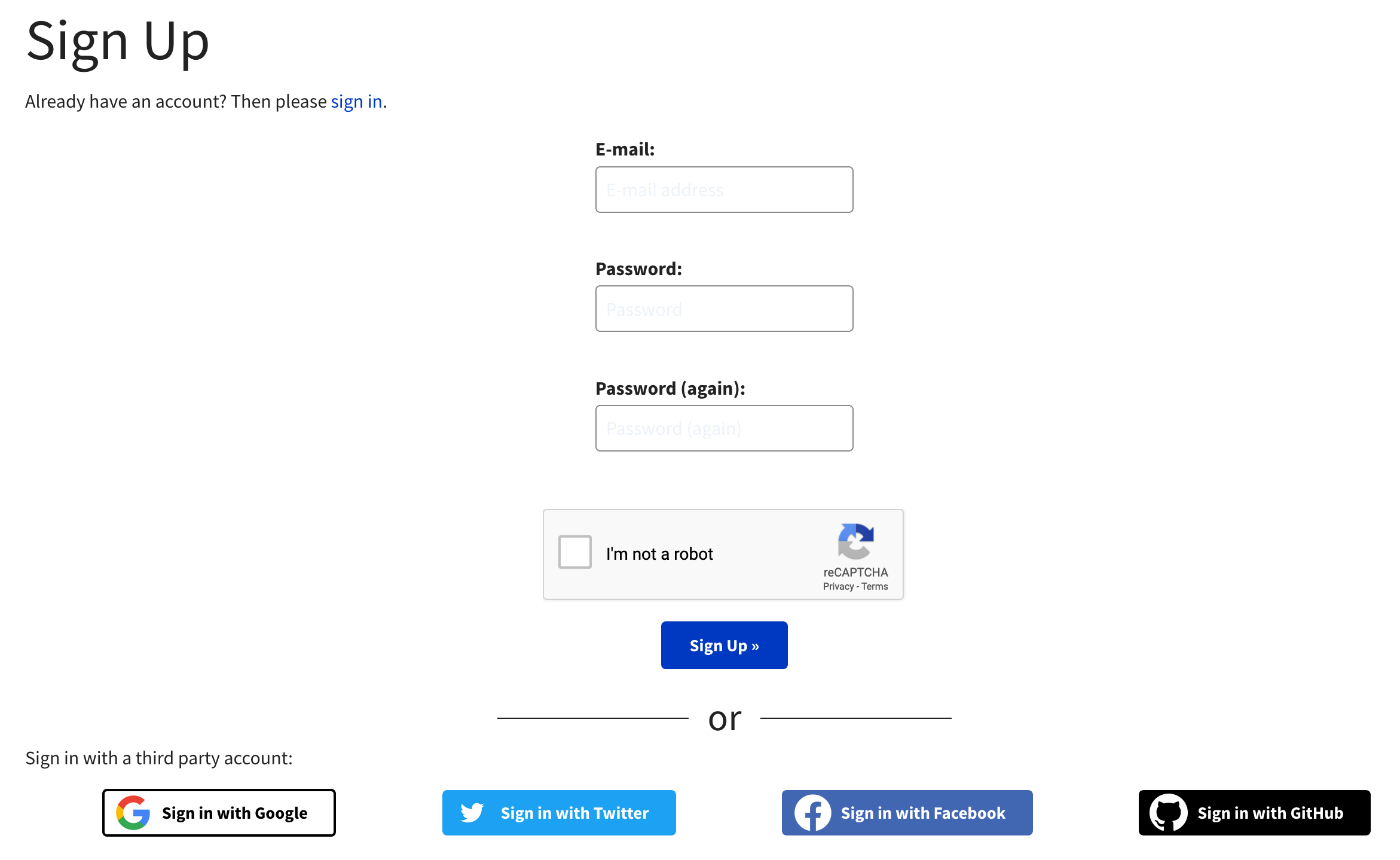
We currently support two types of subscriptions: saved searches and individual bills.
Saved searches allow you to be notified any time a new piece of legislation that matches your search criteria is introduced.
To create a saved search navigate to your state's bills page (e.g. North Carolina Bills) and enter a search query. After you see your results you can click the "Add Subscription" button, which will ensure you're updated any time new legislation is introduced matching your criteria.
You may also find legislation that you wish to track changes to. Let's say you're curious to see all updates to the North Carolina Farm Act of 2019. You'd navigate to the bill, and click the "Follow Bill" button beneath the bill title at the top of the page.
Once clicked, you'll receive emails any time the legislation is updated in any way. This means if a new sponsor is added, action is taken, or text is changed- you'll be informed that a change took place. Perfect for keeping tabs on the legislation you're most interested in.
Now you can sit back & wait. We'll send emails when changes occur. Our system updates each state at least once every 24 hours, so you can be sure you're up to date.
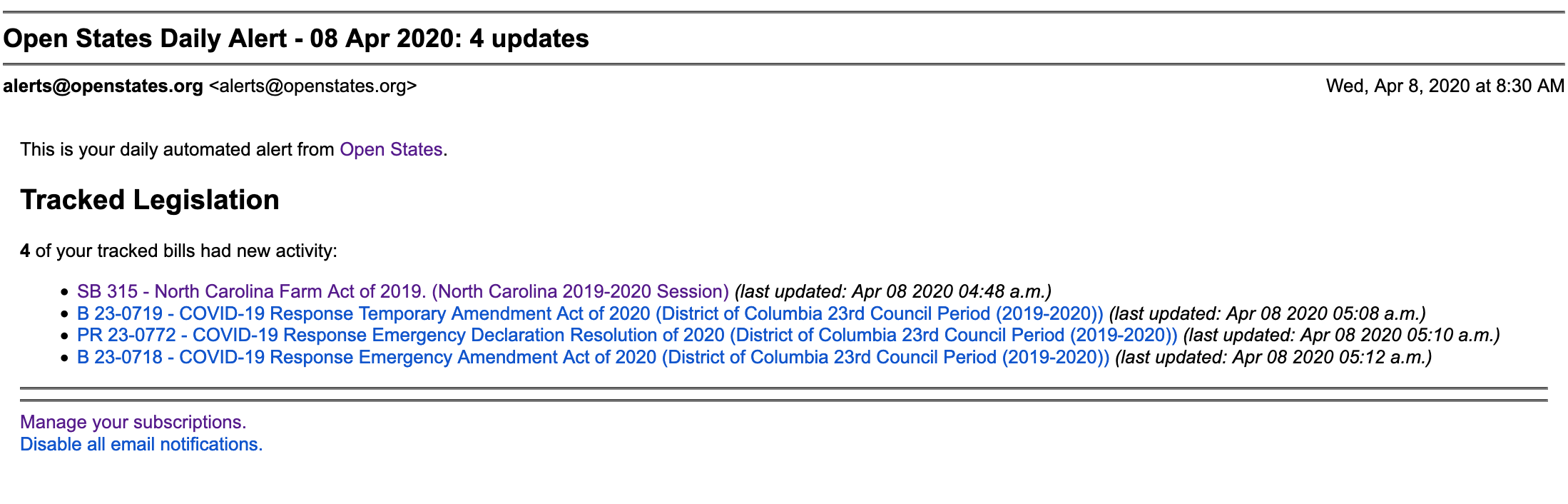
Visiting your profile will let you browse & manage your subscriptions and email preferences.
You can choose between daily & weekly emails, and unsubscribe from any of your current subscriptions from this page.
This feature is still in beta, so if you notice anything weird or have any requests, please get in touch.